Are you experiencing lags, glitches, or poor performance while working on audio projects on your computer? Optimizing your computer's performance for audio work is crucial to ensure smooth and efficient workflow. Here are some tips to help you get the most out of your system:
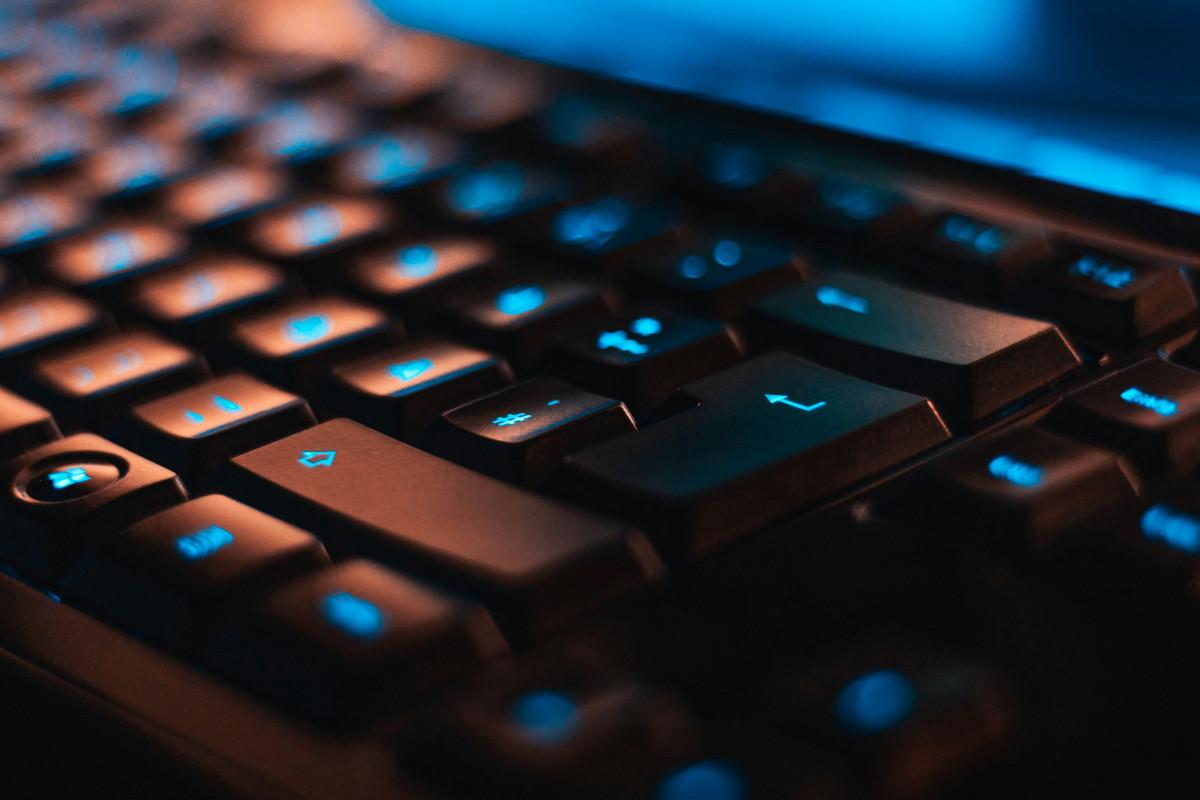
- Ensure Sufficient Disk Space: Running out of disk space can significantly affect your computer's performance. Make sure you have enough free space on your hard drive to store audio files, virtual instruments, plugins, and temporary files generated during audio processing.
- Choose a Fast Disk Drive: Consider using a Solid State Drive (SSD) for storing your audio files and applications. SSDs offer faster read and write speeds compared to traditional Hard Disk Drives (HDDs), resulting in quicker load times and smoother performance.
- Manage Virtual Memory: In cases where your system runs out of physical RAM, virtual memory comes into play. Ensure that your virtual memory settings are optimized to prevent excessive swapping between RAM and disk, which can lead to performance degradation. Adjust the virtual memory settings based on your system's specifications and workload.
- Minimize Background Processes: Close unnecessary applications and background processes to free up system resources for audio production. Background processes can consume CPU and RAM, causing interruptions and slowdowns during audio recording and playback.
- Optimize Audio Settings: Adjust audio buffer sizes and sample rates in your Digital Audio Workstation (DAW) to find the right balance between low latency and system stability. Lower buffer sizes reduce latency but require more CPU resources, while higher buffer sizes provide more stability but increase latency.
- Update Drivers and Software: Ensure that your audio interface drivers, operating system, and audio software are up to date. Updated drivers often include performance improvements and bug fixes, resulting in better stability and compatibility with your system.
- Monitor System Temperature: Overheating can cause performance issues and system instability. Keep an eye on your computer's temperature, especially during intensive audio processing tasks. Ensure proper ventilation and consider using cooling pads or fans to prevent overheating.
By following these optimization tips, you can maximize your computer's performance for audio work and enjoy a smoother and more efficient workflow. Remember to regularly maintain your system and keep it updated to ensure optimal performance over time.



