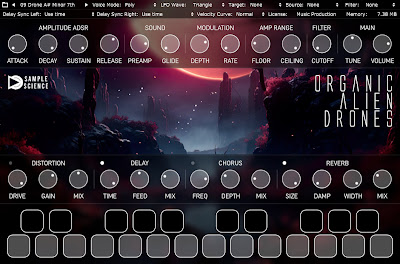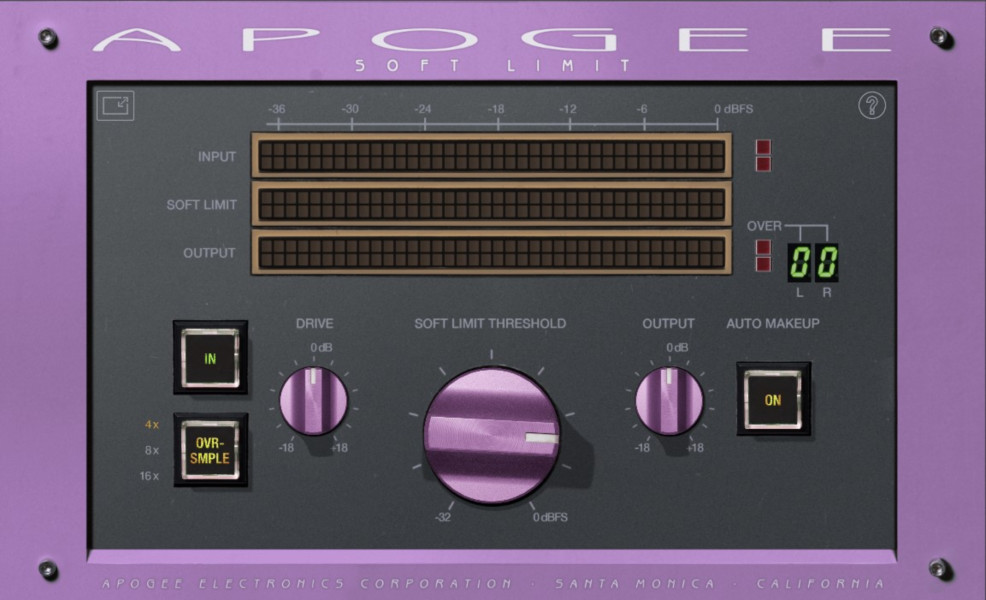Playbox, announced by Native Instrument, is a Kontak-based virtual instrument that is a sampler, but is an experimental instrument created with a focus on the ‘random’ function.
Contents

Playbox is an instrument with such a clear identity that you can immediately understand the concept of the instrument by turning it on and hitting a single note on the keyboard. Although various operations are possible within the plug-in, from what I have used so far, I feel that it is not a versatile instrument that can significantly change the first impression.

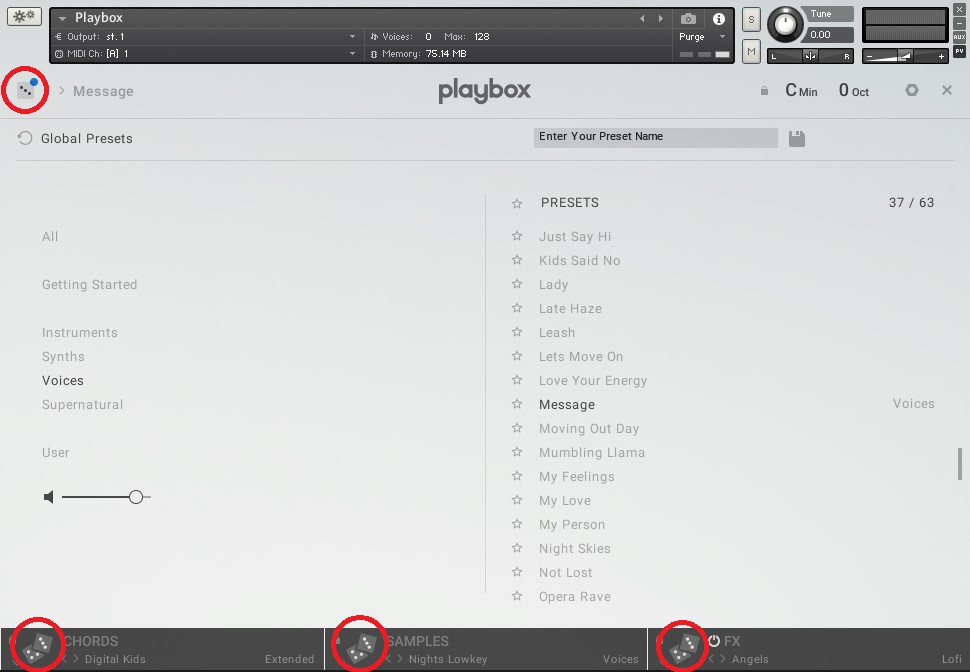
The sound of the Playbox is created through the manipulation of three sections: Chords, Samples, and FX. There is a dice icon at the top of the plugin and in each section. By rolling this dice, you can randomly combine all settings. In fact, the core of Playbox is that you can make sounds just by rolling these dice, even if you don't know anything about the details that will be explained later.
Chords
When you set the tonality and octave, 8 chords consisting of up to 6 notes are randomly created. The eight chords are assigned to each of the eight keys on the keyboard: do, re, mi, fa, sol, la, si, and do. When using the Playbox, there are only eight white keys, so it feels like you are using a touchpad of sorts.
The tonality and octave of the eight chords can be set in the plug-in window, so you can easily get the right chord combination even without knowing anything about harmony. However, not all codes created were different codes. For example, there were cases where multiple Cmaj7s were created with different tensions and sequences.
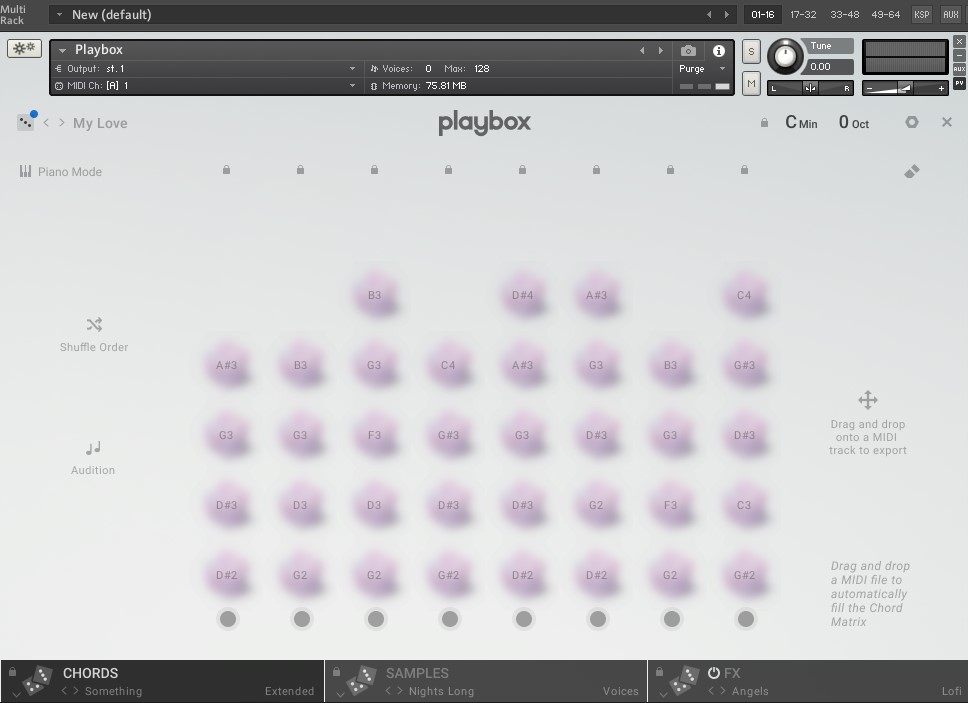
Of course, there is also a function that allows you to create your own code. When you press the circle button at the bottom and it turns red, if you press the keyboard, the notes played in order are saved and made into a code.
There is a button at the top called Piano Mode. When you press this button, all sample sounds will be changed to EP sounds. The sounds of the samples included in the Playbox are somewhat experimental, and in fact, I thought it would be a good idea to just create random codes using the EP sounds without samples.
Samples
The notes specified within the code can be designated as different sample sounds for each note in the ‘Sample’ section. The samples provided by Playbox are divided into Synth, Instrument, Bass, Voice, and Noise, and there is also a User item that allows users to load and use samples directly.
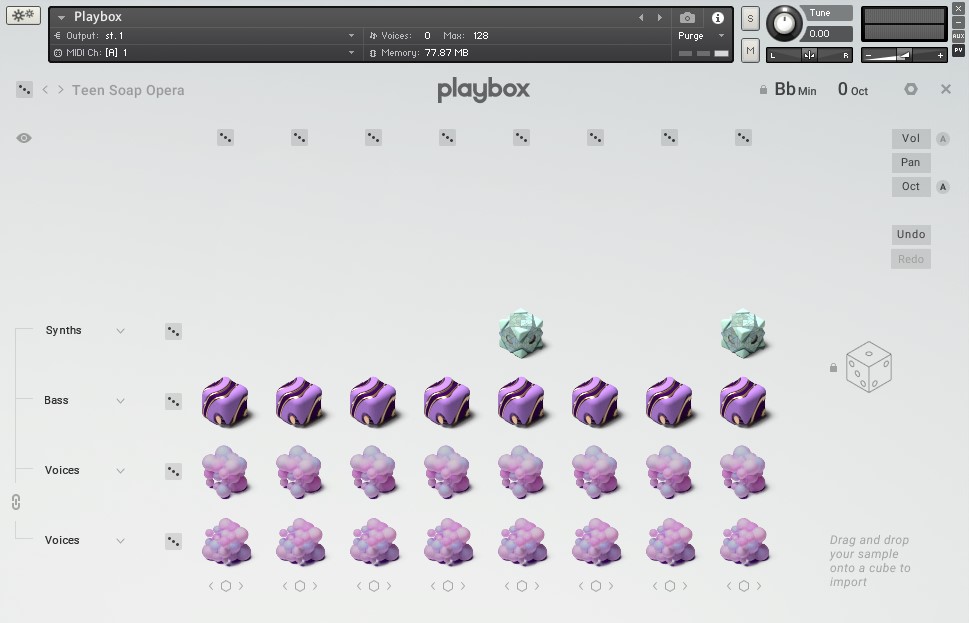
You can try a variety of things, such as changing only the samples of notes in one chord, changing the first note of all chords to Synth, or randomly changing all samples.
FX
In the FX section, you can set motion effects and 6 audio effects. Motion effects can determine how a chord is played in three ways: Arp, Strum, and Grain. If you set it to Arp and press one key on the keyboard, the notes specified in the chord set will be played as an extended chord according to the project BPM. If you turn off this motion effect part, it becomes a normal chord playing with all notes sounding at the same time.

Below that, there is also a modulator that allows you to manipulate the LFO, envelope, etc. FX settings can be manipulated in real time using the modulation wheel and XY pad in macro and performance controls. The names and settings of these macros change each time you change the preset. When you first turn on Playbox, the large XY pad that appears on the main screen controls this part.
Easy to quickly create experimental attempts or code harmony
Playbox is an instrument that allows you to easily create chord sets and samples that fit your key, even if you don't know harmonics or sampling technology. As a native instrument, various and detailed operations are possible without worrying about lack of functionality. However, since the core functions can all be obtained through dice rolls, these detailed control functions are secondary. For beginners, it’s ‘no need to have it’, and for pros, it’s ‘no need to use it.’
The randomly generated sounds weren't that strange. However, I felt that presets that could be used universally in all situations were not created. Rather than using artificial intelligence to suggest sounds that fit a specific atmosphere, sounds are randomly combined, which seems to create somewhat profound or abstract sounds.
I think the sounds made up of randomly created chords are pretty good. You can keep picking random chords that are good for creating short loops for repetitive beats.
According to Native Instrument, Playbox was a project started by a few creators. As a result, I didn't get the feeling that the manufacturer had made it to target specific users. In other words, it is an instrument that is ‘amazing, but I’m not sure who needs it.’ In that respect, it is questionable whether it is an appropriate price ($199) to purchase as a standalone instrument. Rather, it would be a good idea to try it out through the KOMPLETE NOW subscription system ($9.99 per month).
This article was published in partnership with Monthly Mixing.