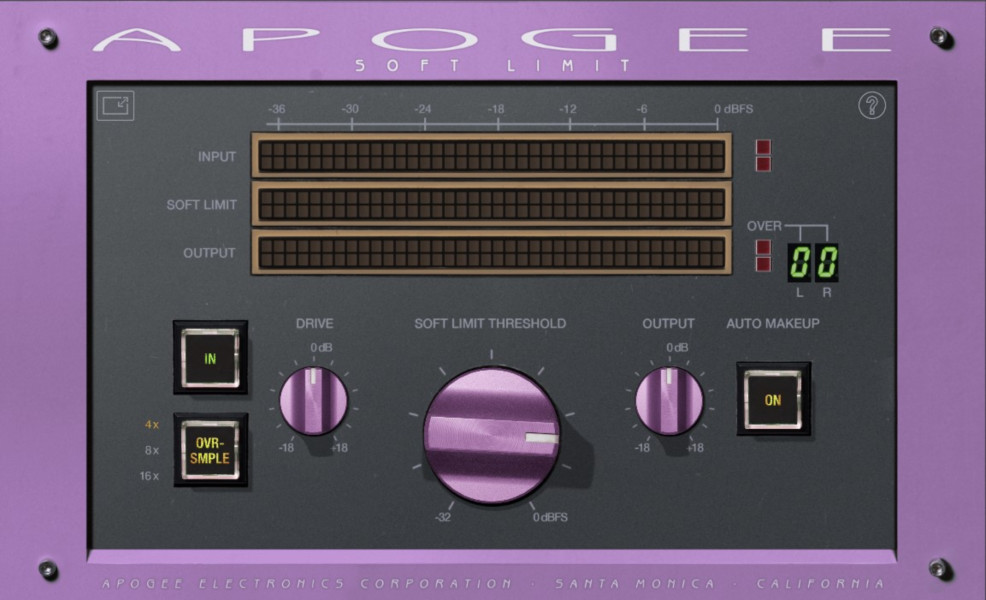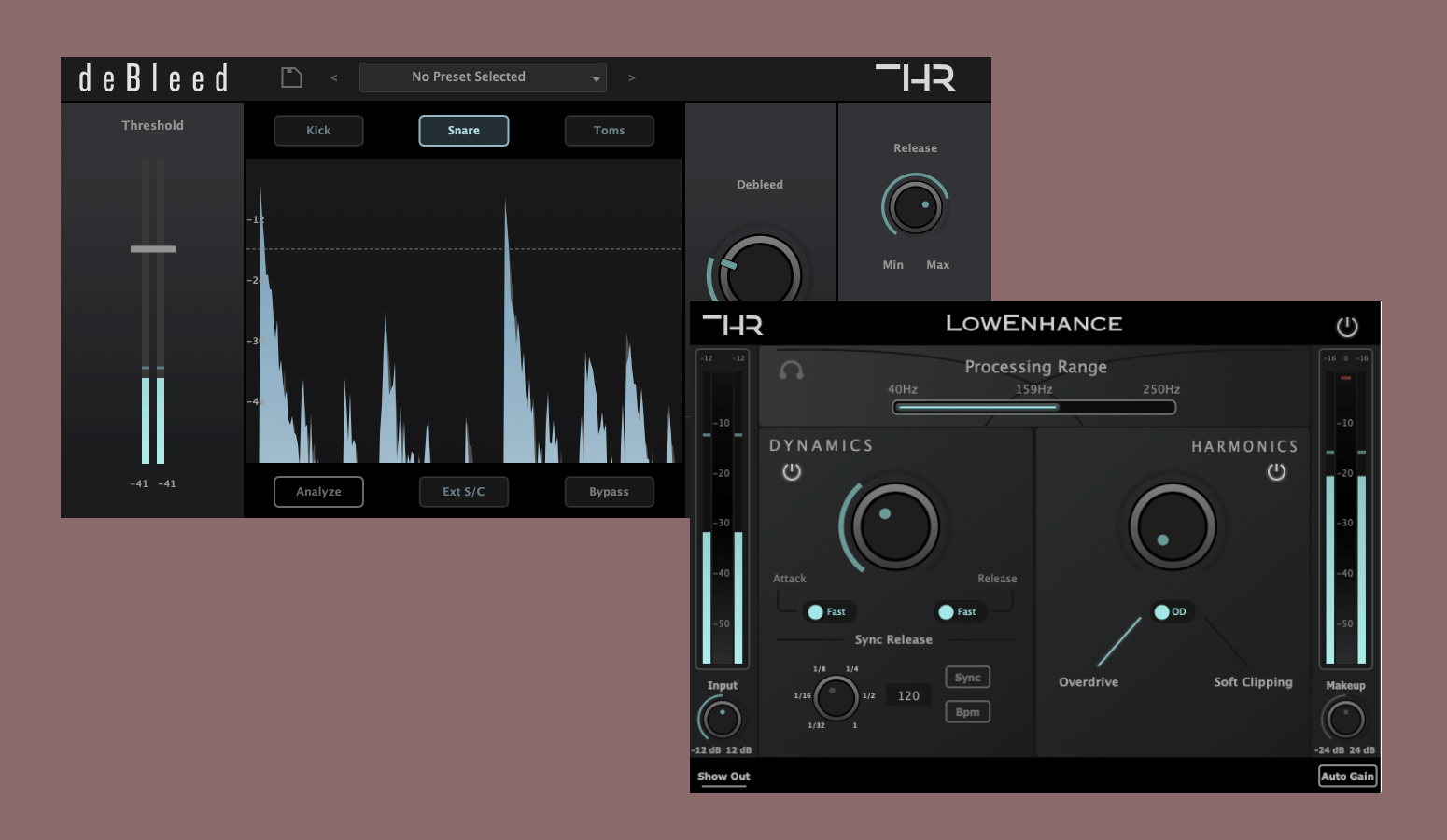
Recently, we received news about a somewhat unfamiliar brand called THR. While we come across the launches of countless plugins every day, THR caught our attention as it provides solutions specifically tailored for 'Home Recording.'
I was asked by ADSR Sounds to review two plugins from THR - LowEnhance and the recently released deBleed. I was provided with NFR (Not for Resale) licenses to conduct the review, and ADSR Sounds is currently offering an exclusive discount of $23.99 each. (Please note that the links below do not contain any affiliate codes, and this is not a sponsored review.)
THR deBleed Product Page (ADSR Sounds)
THR LowEnhance Product Page (ADSR Sounds)
Contents
What Plugins are Needed for Home Recording?
When starting home recording, we purchase a computer, microphones, an audio interface, a DAW, and plugins. Particularly for plugins, there are numerous brands and types available. However, the plugins needed for beginner home recording users may differ slightly from those used by professionals.
On the internet, we often come across plugins introduced as 'mixing essentials' - excellent analog modeling, recreations of famous 'vintage hardware,' or plugins used by Grammy-winning engineers. But do these plugins truly essentials for those just starting with home recording? In fact, such plugins can be challenging for beginners to fully utilize and are often quite expensive.
So, what plugins are essential for home recording users? Maybe the built-in plugins in the DAW can be sufficient. However, if there are any must-have plugins for home recor, they would likely be those aimed at 'problem-solving.'
Plugins for 'Problem Solving'
If the recording quality is good, mixing becomes easier. Conversely, if the recording quality is poor, no matter how much effort is put in, the mixing results may be unsatisfactory. However, when recording at home or in personal practice rooms, it is difficult to achieve the same level of quality as in professional recording studios.
Home environments not designed for recording, combined with subpar home recording equipment, can lead to issues such as background noise, thin-sounding tones, and flat dynamics.
Fortunately, there are plugins available that can help resolve some of these issues to a certain extent. A prime example is iZotope's RX, an audio repair software widely used from home recording to professional post-production studios.
The abbreviation 'THR' seems to stand for 'The Home Recordings,' and as the brand name suggests, they appear to be developing plugins specifically targeting home recording users. In particular, LowEnhance and deBleed give the impression of being designed for 'problem-solving' purposes.
Drum-Specific Gate: deBleed
While many producers nowadays use virtual instruments for drums instead of real drums, there are still those who pursue recording actual drums. Especially for bands, the drummer member would need to perform own record.
Once I worked with a band in the past, but unfortunately, due to financial constraints, the drummer had to record in a personal practice room. The issue was that every drum microphone picked up sounds from other drum parts as well.
For instance, the snare microphone recorded not only the snare sound but also the kick, cymbals, and other sounds. This phenomenon is called 'bleed.' Of course, when recording real drums, it's challenging to achieve a completely isolated recording where the snare microphone captures only the snare, the kick microphone captures only the kick, and so on. Typically, the desired sound is prominently recorded, while the other sounds are captured at a much lower level.
In such cases, a plugin called a 'gate' is used to block the unwanted sounds. When the louder (desired) sound occurs, the gate remains inactive, but when the sound level drops below a certain threshold, the gate automatically lowers the gain. It operates in the opposite manner to a compressor.
However, in the files I received, the various drum sources were so intermingled that it was difficult to distinguish them, particularly with the cymbals being significantly present. In this situation, the overall cymbal sound would become too prominent during mixing. To address this, an EQ would need to be used in conjunction, or a plugin that applies gating based on specific frequency ranges would be required.

deBleed provides a straightforward solution to all these issues. By selecting kick, snare, or toms, you can remove cymbal bleed using an algorithm tailored to your current source.
By properly adjusting the Threshold and Debleed settings, you can minimize damage to the desired sound while effectively reducing cymbal bleed, even if not 100%. The Release and Hold knobs allow you to shorten or extend the decay of the snare or toms.


Additionally, the Analyze button helps determine the optimal settings for your current source. Experimenting with various presets and observing the changes brought about by adjusting the gate's knobs can be beneficial.
Enhancing Weak Low-End with LowEnhance
As mentioned earlier, home recording sources are often described as sounding 'thin.' You may instinctively feel that there is a lack of satisfying low-end warmth and resonance in home recording. LowEnhance intuitively addresses this deficiency by enhancing the lacking low-end.

Of course, improving the recording space, equipment, and performance skills is the fundamental solution, but LowEnhance allows you to work a bit of 'magic.' It can conveniently improve the overall sound quality or quickly complete demos when you need to work rapidly.
LowEnhance enhances the low-end response in two ways: Dynamics and Harmonics. Dynamics acts as a typical multi-band compressor, making the 40-250Hz frequency range more audible and emphasizing the low-end.

As it functions as a compressor, it features Attack and Release settings. Notably, there is a feature that allows you to sync the Release to the BPM, adding a rhythmic feel to electronic genres or drum-and-bass-centric music.

Harmonics, on the other hand, enhances overtones to accentuate the 40-250Hz range. While excessive use may cause the sound to become distructive, this could also be creatively utilized for unique mixes.
Hoping for a Plugin Solution for Home Recording
So far, we've briefly explored deBleed and LowEnhance. However, it's worth considering whether such plugins are truly necessary.
As mentioned earlier, if you genuinely want to improve the audio quality of your home recording studio, you should prioritize enhancing the recording environment, upgrading equipment, and continuously studying recording techniques. If these aspects are successfully addressed, plugins like deBleed or LowEnhance may not be needed.
However, not everyone can afford a high-quality home studio. There may be financial limitations, and audio engineering itself is a field where achieving satisfactory results can be challenging, no matter how much effort is put in.
In that regard, it is commendable that a brand called 'THR' is developing plugins specifically tailored for home recording producers. Imagine if a bundle of plugins designed for home recording users' needs – including compressors, EQs, reverbs, saturators, and problem-solving tools – were offered. It would be a fantastic resource.
This article was published in partnership with Monthly Mixing.