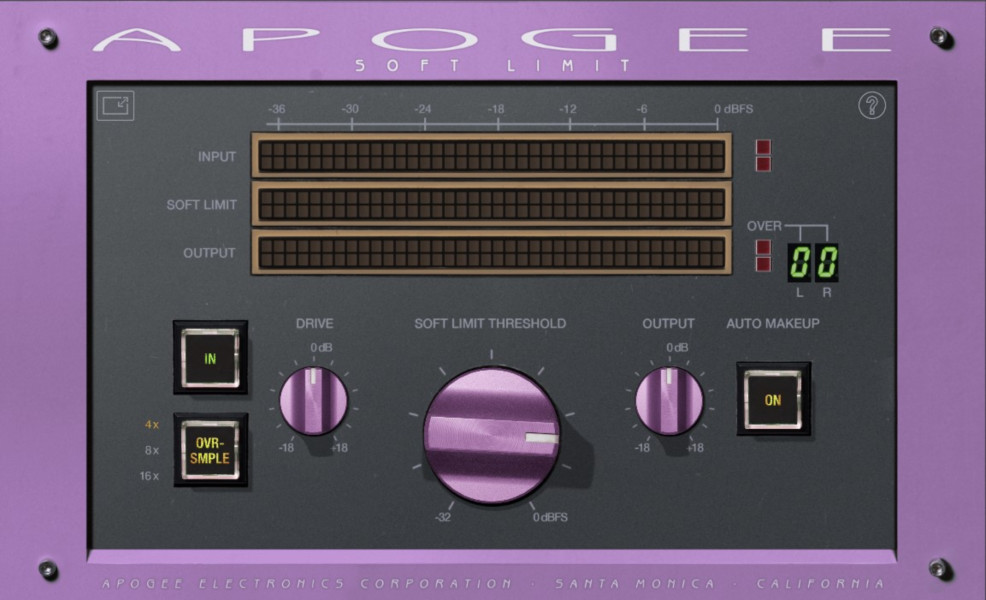Summary: The Antares Auto-Tune products do not simply provide the 'Auto-Tune' function. Auto-Tune Unlimited includes everything needed for vocal mixing, such as compressors, EQs, reverbs, noise reduction, saturators, doublers, harmonizers, and vocoders.
The term 'Auto-Tune' has become a somewhat comical word. Comedians have used it as a source of jokes by changing the voice to sound robotic, and there is a perception among people that 'if you can't sing, you use Auto-Tune.'
In fact, the 'Auto-Tune' that automatically adjusts the pitch and creates a robotic sound is not a specific technique but rather the brand name of an Antares product. It was dubbed the 'T-Pain effect' or 'Auto-Tune effect' after T-Pain intentionally used it on his album.
Contents
Pitch Correction in Audio Production
I also perform vocal tuning as an essential task when producing music. Whether one can sing well or not, most modern album productions involve pitch correction. It's not because the singer can't sing, but because if you release a song to be played repeatedly countless times, it's only natural to do everything possible to achieve the highest quality.

I've been using Melodyne instead of Auto-Tune for a long time. Perhaps the satirization of 'Auto-Tune' had an influence. For some reason, I thought Auto-Tune was a gimmicky thing that produced a 'funny robot sound.' Of course, there are also genre differences.

Meanwhile, Antares has been steadily releasing new plugins, in contrast to Celemony's focus on the Melodyne product. Coincidentally, I had many questions about the Auto-Tune product line, and fortunately, Plugin Boutique requested a review. I'll take this opportunity to try out all the Auto-Tune products and provide an evaluation.
I was provided with an NFR (Not for Resale) license for Antares Auto-Tune Unlimited and wrote this review. Currently, there is a 50% discount promotion running until May 31st, and if you purchase through Plugin Boutique, you can get Ozone 11 Element for free. (This link does not contain an affiliate code, and this is not a sponsored review.)
Products Included in Auto-Tune Unlimited
While Auto-Tune can be purchased as a standalone perpetual license, the main sales strategy is a subscription model for using the plugins.
Previously, there were a few different subscription products, but now there is only the 'Unlimited' product. It seems like a strategy to allow users access to all the products for a monthly fee in the $24.99 range, ultimately drawing them into the Auto-Tune ecosystem.

Unlimited includes a total of 23 plugins. There are 21 plugins that can be used generally, plus the 'Slice' sampler and the 'Auto-Tune Hybrid' plugin specifically for Avid DSP.
In fact, it was difficult to understand the specific purposes of some of these plugins just from their names, and apart from the official website, it was challenging to find descriptions of them on the internet. So I decided to try out all the plugins and provide a brief introduction to them.
I've roughly categorized these plugins into 'Pitch Correction,' 'Special Effects,' 'Audio Quality Improvement,' 'Doubling and Harmonies,' and 'Vocal Mixing' products. I'll also briefly cover the Slice sampler, but I won't specifically mention the Hybrid plugin, which is exclusive to Pro Tools.
Pitch Correction: Auto-Tune Products
This is Antares' core product line, the Auto-Tune series. It is broadly divided into the Access, Artist, and Pro versions.

Auto-Tune Access is the plugin that allows you to apply the 'Auto-Tune' effect most quickly. In fact, when you try Access, you'll notice that it sounds much more sophisticated than the comical robotic sound we've been familiar with. By setting the Retune Speed to a minimum and the Humanize to a maximum, you can achieve a natural yet refined Auto-Tune sound.

Access also includes the ability to exclude certain notes from the detection area, but more precise work is possible starting from the Artist version. It adds features like FLEX-PITCH, which captures the sound more naturally, and formant modulation, which creates an artificial effect on the vocal sound.
Additionally, instead of just 'remove' certain notes from the detection area, you can use 'bypass' to prevent Auto-Tune from being applied to specific notes. You can also make detailed adjustments to vibrato generation.

The main difference in Pro is the Graph Mode. Here, you can manually adjust the pitch like in Melodyne or RePitch. It can also automatically detect the type of audio source and switch to the appropriate algorithm or allow for more precise vibrato settings. The new 'Harmony Player' feature introduced in Auto-Tune Pro 11 is also included.
Moreover, the MIX knob is only available in the Pro version. For precise audio work, you'll likely use the Pro version, while Access is for quick and easy use. The Artist version seems to occupy a somewhat ambiguous position in between.

All three of these plugins can easily set the basic configuration using Auto-Key. When you play the track loaded into Auto-Key, it automatically detects the BPM, key, and reference pitch (A). Although it may sometimes produce unintended values, you can simply click the 'Send To AUTO-TUNE' button to apply these values to the Auto-Tune plugins.

There's also a plugin called Auto-Tune EFX+. It combines the basic features of Access with various effects that can be loaded, making it a multi-effect plugin.
Features like Pitch & Throat, Breath, and Duet allow for creative sound manipulation using the X-Y pad. You can also add up to four effects like Tube, Mutate, Vocode, and Echo, with a single knob to adjust the intensity, similar to the concept of IK Multimedia's MixBox.
Vocal Special Effects

Vocodist serves the role of a vocoder or vocal effects processor that we commonly know. It adds synthesized elements to the vocal signal, creating unique sound effects.

ARTICULATOR acts as a talk box. The guitar riff in Bon Jovi's 'Living on a Prayer' used a talk box to make the instrument sound like a mumbling voice, and you can also find this effect in Daft Punk's songs.

If you want to create an entirely different voice, you can use MUTATOR. It can even transform the voice into something 'alien-like.'

You'll see the 'THROAT' setting in many Antares products, which originates from the THROAT plugin's function. By modeling the human vocal tract structure, it can produce different sounds. For example, you can change a chest voice to a head voice.
Vocal Quality Improvement Products

SoundSoap is a plugin similar to products from iZotope or Acon Digital that removes noise from audio. You can apply de-click, de-clip, de-hum, de-ess tailored for vocals, and even band-pass specific frequency ranges.
It has an interesting 'Enhance' feature that claims to fill in missing frequency ranges in the audio. For instance, if you recorded with a microphone lacking in the low-mid range, it can add weight by filling in those missing frequencies.

ASPIRER offers a simpler way to reduce noise compared to SoundSoap. Uniquely, it also allows you to emphasize the noise instead, enabling you to create a husky vocal sound.

There's also SYBIL, which helps control sibilance.

The Mic Mod microphone modeler can also improve the audio quality of vocal tracks to some extent. You select the model of the microphone you recorded with and the model you want to change to. While it may not be perfect modeling, it can be useful for adding, say, a fuller sound to a recording lacking in low-end, among other improvements.
Doubling and Harmony Plugins

CHOIR generates a choir of up to 32 voices. Although you can't adjust the settings for each voice in detail, it allows you to create a choir-like sound quite easily.

DUO generates a doubling source that makes the vocal sound more solid. Personally, I found the results from CHOIR and DUO to be more satisfying than other brands.

HARMONY ENGINE is a new feature added to Auto-Tune Pro 11, allowing you to create up to four harmony parts. It can conveniently generate harmonies based on the settings detected by Auto-Key.

Auto-Tune Pro also includes the same Harmony Player feature, but here you can trigger the harmonies by pressing a button, making it suitable for live use. However, the standalone plugin allows for more detailed adjustments.
Vocal Mixing Plugins
In reality, many people are already using mixing plugins from other brands. However, the mixing plugins included in Auto-Tune Unlimited went beyond being simple add-ons, offering notable performance on their own merit.

Vocal Compressor allows you to activate up to two compressor stages, with four modes available for each stage: FET, Opto A, Opto B, and Modern. A noteworthy feature is the Learn function, which automatically generates appropriate compressor settings based on the desired compressor character you select.

Vocal EQ includes a Pitch Tracking feature to assist with easy mixing. It automatically recognizes the type of track source and displays the pitch changes on the screen using an algorithm tailored to that source. Utilizing the built-in dynamic EQ function can prevent improper EQ from compromising the delivery of the melody track.

PUNCH is a plugin with a similar concept to Waves RVox. It allows you to easily adjust the dynamics and emphasize the vocal in an 'in your face' style.

WARM is a simple tube saturation plugin that can create everything from subtle saturation to a 'distorted' sound.

Vocal Reverb makes it easy to implement various reverb effects, from simple reverb functions to special effects that generate octave harmonies, all through presets.
Slice Sampler

Vocal sampling is widely used in genres like hip-hop and electronic music. While there are many software options like MPC or Serato that facilitate vocal sampling, Auto-Tune Slice has the advantage of allowing you to apply Antares' Auto-Tune features and various effects directly to the sampled sounds.
YouTube Sample
Auto-Tune vs Melodyne
Auto-Tune is clearly a plugin with a different purpose and outcome compared to Melodyne. While Melodyne provides sophisticated vocal editing capabilities through a single product, Auto-Tune aims to supply everything needed for vocal editing and mixing through a monthly subscription model.
What positions will Auto-Tune and Melodyne occupy in the future plugin market? Auto-Tune's subscription strategy and attempts to expand its single-brand solution certainly seem to align with current market trends. Although Melodyne's sophisticated vocal editing capabilities currently hold an exclusive position, the direction of the audio market and technological advancements driven by AI should also be considered for potential equalization.

As of now, I cannot be certain that Auto-Tune Pro's Graph Mode can substitute for Melodyne. While it doesn't seem impossible, it may be more cumbersome or time-consuming compared to the workflows in Melodyne. Of course, the purpose of tuning may differ by genre.
If the intention is for live use, Auto-Tune offers many useful features. Even if not completely transparent, it can provide a pleasing 'Auto-Tune effect' in real-time, and the newly added Harmony Player should also be handy for live applications.
Who Would Benefit from Auto-Tune
For those recording vocals at home studio over 2-track MR, everything you need is included in Auto-Tune Unlimited. It would be a perfect choice, especially for genres like hip-hop or electronic music.
Considering the plugins aimed at improving audio quality, such as the choir, doubler, and mixing plugins included in Auto-Tune Unlimited, there are many useful features even for artists working in small studios or challenging environments. It can also be valuable for projects requiring creative exploration, from simple ideas to extreme effects.
This article was published in partnership with Monthly Mixing.