Contents
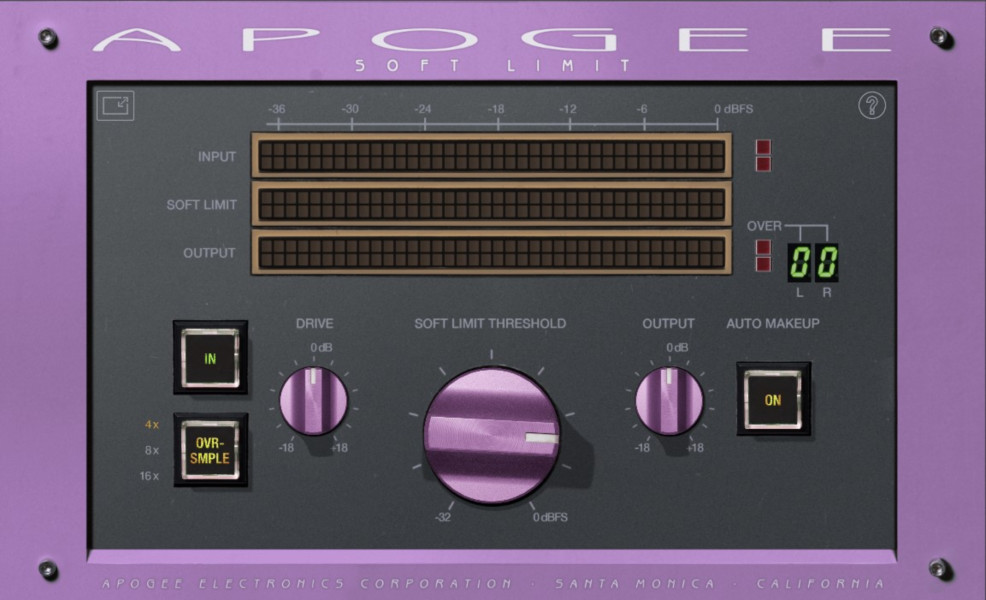
Last year, Apogee Digital released a special free plugin called 'Soft Limit'. Originally, the name Soft Limit was the name of a core technology included in hardware products, starting from Apogee's digital converter AD-500 to the current Duet 3. This was produced as a plug-in and distributed for free so that anyone could load it into their DAW and use it.
Compared to digital equipment, analog equipment produces natural and smooth 'soft clipping', creating harmonic sounds that are pleasant to listen to. Soft Limit is a product that digitally imitates the soft clipping of tape saturation and is used in Apogee Digital's AD Converter (Analog to Digital) equipment.

There have already been countless tape saturation plug-ins released, so what is special about Soft Limit? In addition, let’s take a look at what purpose this product is specialized for.
Acts as a saturator and limiter at the same time
The main purpose of an AD converter is to cleanly and accurately convert analog signals to digital. Soft Limit goes further and is characterized by allowing large incoming signals to be received smoothly without being broken along with the warm overtones of analog equipment.
The effects that can be achieved with soft limits can be broadly divided into three types depending on the purpose. First, it can act as a safety device for tracks that are prone to clipping due to excessive level increases in mixing. If you set a Soft Limit at the very end of the track, no matter how much you increase the level, it will not exceed the specified threshold, so no clips will occur. It acts as a kind of limiter.

Second, it can be used as a distortion effect. You can achieve a strong distortion effect by deliberately raising the amount of the input source or the Drive knob and lowering the threshold a lot to distort the sound.
Lastly, it can be used to secure loudness in mastering. By adding natural soft clipping to the entire master, you can secure headroom to increase the overall level. Apogee's unique technology minimizes distortion while increasing the final master level value.
Easy knob operation depending on the purpose
Apogee Soft Limit's screen is simple. There are several knobs, but if you only want to use the light clipping function, it is sufficient to operate the largest knob in the middle, 'SOFT LIMIT THRESHOLD'.

The soft limit threshold determines at what point this plug-in will block the signal. The default value is -6dBFS, where turning it counterclockwise blocks more signals, and signals exceeding the threshold are soft clipped as shown in the Soft Limit meter at the top (which acts as a kind of gain reduction meter).
If you want to control some of the louder signals in the high-pitched sections of the mix, you can adjust the threshold to a level where the top Soft Limit meter lights up a notch or two when the sound gets louder.

As mentioned before, if you want to distort more drastically like a distortion effect, just raise the DRIVE knob. However, there does not seem to be a need to use the DRIVE knob simply to secure overtones or to create a more ‘analog tone’.
The OUTPUT knob on the right adjusts the level of the sound that ultimately comes out through the plug-in. Since 'AUTO MAKEUP' on the right is already turned on by default, there is no need to use OUTPUT to compensate for the level value as clipped. If you want to do it manually, just turn off the auto makeup button.

In addition, you can set the oversampling unit from the basic 4x to 8x and 16x. If possible, it would be a good idea to oversample it to 16x when extracting the final mastered sound source.
‘A must-download plugin’
The advantage of Soft Limit is that Apogee's unique hardware technology can be used as a native plug-in for free. In addition, it has an auto makeup function, making it an excellent clipping effector that is easy and convenient to use.
The simplest way to use this plug-in is to use it for mastering. Let's set Soft Limit right before the limiter (or maximizer) plug-in that ultimately raises the sound pressure in mastering. Even if you set it just enough to cause one or two clipping levels when the sound gets louder, you can see that the LUFS of the entire mastering increases by about 1.

I often ignore the clichés such as ‘This free plugin is great’ or ‘You must get it’. (In fact, there were many cases where the product worked well without such a plug-in.) However, if the sound is easily broken during the mastering process, or if you are always frustrated with ensuring sufficient level, Soft Limit is a must-have.
Download link is alive!
Softlimit was originally distributed free for a limited time. However, it has been confirmed that the free download link is still live on the Apogee homepage (as of September 2023), so anyone who needs it should download it now.
This article was published in partnership with Monthly Mixing.



