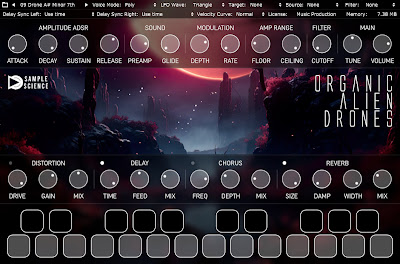Contents
Arturia's synthesizer preset collection 'Analog Lab'
Arturia's Analog Lab is akin to Native Instruments' Play series. Both companies are renowned for their virtual instrument plugins. Analog Lab and the Play series both aim to facilitate easy sound manipulation with simple operations.
However, Analog Lab has a slightly different nature right from its name. While NI's Play series mainly focuses on sampling instruments suitable for specific genres or styles, Analog Lab is a collection of presets utilizing the sounds of Arturia's analog synthesizer modeling products (V Collection).
Yet, the interface is not complex. The sound remains analog-like, while the user interface is intuitive and follows abstract imagery. In that aspect, it seems to be a good choice for users seeking both analog sound and convenience.
Clear Targeted Version: Play

The latest version of Analog Lab is Analog Lab V. Recently, Arturia has switched the sales approach of Analog Lab V to 'Pro' and 'Play' versions. Play is a free version with some features restricted. While it might be a very 'personal' thought, I wonder if this move is aimed at the Play series of Native Instruments. Nevertheless, these two products have similar intentions and characteristics.
Manipulating every knob and parameter of a synthesizer to create sound can be fun but quite exhausting. Especially if you're clicking on a small monitor with a mouse, it can be frustrating. As someone lacking expertise and manic passion in synthesizing, I naturally became curious about the direction of a product like Analog Lab Play.
Installing Analog Lab V through the Arturia Software Center grants full access to the Pro version for licensed users, while Analog Lab Play seems to be activated for non-purchasers. Currently, the installed virtual instrument or download manager still displays 'Analog Lab V,' but the official name has been changed to 'Analog Lab' on the Arturia website. Moreover, it appears as 'Analog Lab Pro' on search engines, leading to confusion regarding the product name, indicating a need for improvement.
Sound Samples





First Impressions
Whether it's a synthesizer or an amp simulator, the sound set as the 'first sound' when you load a plugin is crucial. Although users may change it to their desired sound, the initial sound when launching a virtual instrument should provide satisfaction and excitement, as it sets the tone for the experience.
Analog Lab Play starts with an EP sound reminiscent of the JUNO series. I wanted to try different sounds immediately but found out that I could switch to the next preset directly using the left and right arrow keys without moving the mouse. I only realized this feature later and changed presets using the mouse initially, but I wonder if it would have been helpful to have a popup guide at the beginning.

Switching presets with the keyboard arrow keys navigates through different categories of presets such as EP, bass, strings, leads, etc. It's not random but follows a predetermined order. However, looking at the order within 'All Presets,' it doesn't seem to align with the direction keys. While it might not be significant, it feels like they're arranged more as a demo or trial experience. It would have been more intriguing if the sounds changed randomly.

Once you specify the preset category and press the arrow keys, the sound changes within that category. You can also categorize presets based on sound type or instrument type in the browser. Additional sounds can be purchased from the store.


Detailed Manipulation for Additional Sound Design
I found myself just pressing the arrow keys to listen to different sounds without needing to touch the mouse or do anything special. This seemed to be the identity and intent of this Play version. Nevertheless, some sound modifications are possible.

You can manipulate knobs like Brightness, Timbre, Time, Movement, etc., for basic sound design. Depending on the preset, controls like Reverb become available instead of Brightness, tailored to the sound's characteristics. Adjusting the Mix knobs of effects like Chorus, Phaser, or Compressor allows you to completely remove or increase the effects. Reverb and delay can also be controlled separately with volume knobs.

In fact, to implement such FX effects with effectors, you would need to manipulate more knobs. There seems to be evidence of considering what minimal controls are needed while using this preset. Although the Play version provides only a simplified set of knobs for sound manipulation besides selecting presets, it still allows for various sound designs.

The Keyboard Split feature, which has been available in Analog Lab, is also usable in the Play version. For presets mainly composed of layered pad sounds, you can see orange and green lines on the virtual keyboard. Two sounds are playing in these presets, and by assigning these two lines to certain keys, you can allocate MIDI notes to be played. It's an advantage to have such excellent features of Analog Lab available for free.
Limited Number of Presets
The most significant limitation of the Play version is the small number of presets. While the possibilities of extensive sound design offered in the Pro version might be a merit for those proficient in composition, the fact that more presets can be used is undeniably the real advantage of the Analog Lab series, which pursues simplicity and convenience.

The Play version allows for 100 presets. While this might not be too few, categories like EP have only 4 presets, and drums have only 7, making the scarcity of presets quite apparent. The Pro version offers 2,000 presets and the ability to add custom presets.
The regular price of Analog Lab Pro is $199. Although it's currently discounted to $99, it still raises doubts whether upgrading at such a price from the free version is worthwhile. Perhaps the Play version already offers too much? If you're considering purchasing after trying the Play version, it might be more beneficial in the long run to buy the V Collection, which provides more freedom and utility.
Desiring a Virtual Instrument that Inspires Learning
As virtual instrument usage becomes more simplified and accessible, there are concerns as well. Analog Lab Play allows for the easy use of satisfying, good-quality sounds without much effort. Furthermore, if MIDI sample packs easily available on the internet are used, composition might just become looping MIDI files while pressing arrow keys to browse presets.

As you use the limited number of presets and restricted sound manipulation features, you might begin to feel the limitations of the free version. However, instead of igniting curiosity and eagerness for sound design, it merely makes you wish for more convenient presets.
I recall my frustrations and excitement when I first encountered synthesizers as an undergraduate, trying to create patches. I always hope for virtual instruments with interfaces and functionalities that promote user curiosity and learning.
This article was published in partnership with Monthly Mixing.