COMPRESSOR is an essential tool in the audio production environment, primarily used to control the dynamic range of audio signals, ensuring that the volume levels remain consistent and within desired limits.
Contents
Description
A compressor is an audio processing device or plugin that reduces the dynamic range of an audio signal. The dynamic range is the difference between the loudest and quietest parts of an audio recording. By using a compressor, you can make the quieter parts of the audio signal louder and reduce the volume of the louder parts, resulting in a more balanced and controlled audio output.

Operation Principle
Compressors operate based on a threshold level, a ratio, an attack time, and a release time. Here's how they work:
Threshold
The threshold is a user-defined level that determines when the compressor starts working. When the audio signal surpasses this threshold, the compressor begins to reduce its gain.
Ratio
The ratio determines how much the gain reduction will be applied once the signal crosses the threshold. For example, a 4:1 ratio means that for every 4 dB the input signal exceeds the threshold, the compressor will allow only 1 dB to pass through.

Attack Time
The attack time sets how quickly the compressor responds to the audio signal once it crosses the threshold. A shorter attack time will make the compressor act faster, while a longer attack time will delay the compression action.
Release Time
The release time determines how long it takes for the compressor to stop reducing gain once the audio signal falls back below the threshold. A shorter release time will make the compression release quickly, while a longer release time will result in a slower release.
Usage
To effectively use a compressor in an audio production environment, follow these steps:

Set the Threshold
Determine the level at which you want the compressor to start working. This should typically be just above the quietest parts of your audio signal.
Adjust the Ratio
Choose an appropriate ratio based on the amount of compression you need. For subtle control, use a lower ratio like 2:1, and for more aggressive compression, use a higher ratio like 6:1 or more.
Set Attack and Release Times
Adjust the attack time to control how quickly the compressor responds to peaks, and set the release time to control how long the compression effect lasts after the signal drops below the threshold. These settings depend on the material and desired effect.
Monitor and Tweak
Continuously monitor the compressed signal and adjust the parameters as needed to achieve the desired audio balance and dynamic control.
Output Gain
Often, compressors include an output gain control. Use this to compensate for any volume changes introduced by the compression.
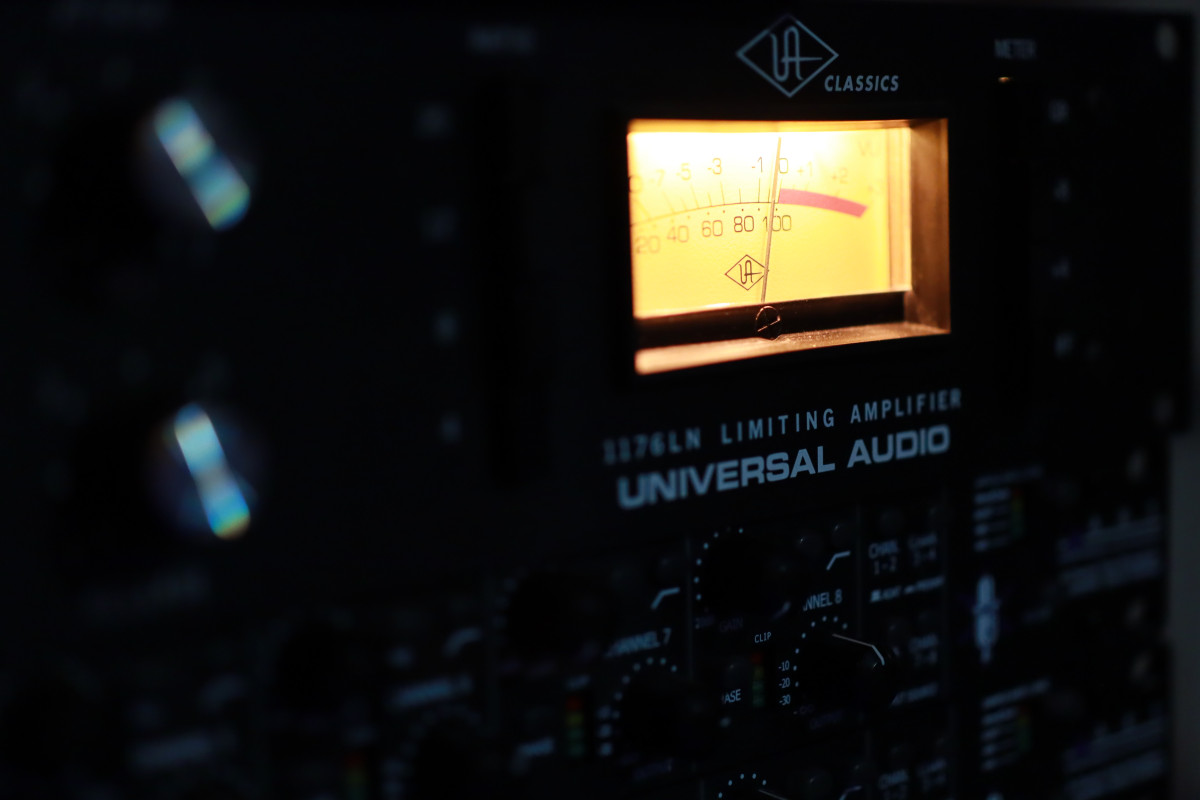
Famous Compressor?
Here are some of the most renowned compressor devices and plugins commonly used in music and audio production:
Universal Audio LA-2A
This is a legendary optical compressor known for its warm and smooth sound. It's often used for vocal and instrument processing and is highly regarded for its vintage character.
dbx 160
The dbx 160 series of compressors are classic hardware units known for their punch and versatility. They work well on drums, bass, and various other instruments.
SSL G Series Bus Compressor
The SSL G Bus Compressor is a staple in many professional studios. It's known for its transparent and glue-like compression, making it ideal for mix bus processing.
Empirical Labs Distressor
The Distressor is a versatile hardware compressor that can emulate various classic compressors. It's known for its flexibility and unique sound-shaping capabilities.
API 2500
The API 2500 is a stereo bus compressor famous for its punchy and aggressive compression characteristics. It's often used on drum bus and mix bus to add energy and drive.
FabFilter Pro-C 2
This is a popular software compressor plugin known for its transparency and precision. It offers a wide range of compression styles and is suitable for various audio sources.
Waves SSL G-Master Buss Compressor
Waves offers software emulations of classic hardware compressors, and the SSL G-Master Buss Compressor is a popular choice for mixing and mastering.
UAD SSL G Bus Compressor Plugin
Universal Audio offers plugins that emulate classic hardware, including the SSL G Bus Compressor. It's a great option for those looking for the SSL sound in the digital realm.
FabFilter Pro-MB
If you need multiband compression, the FabFilter Pro-MB is a powerful plugin that allows you to compress different frequency bands independently.
These are just a few examples, and there are many more compressor options available, both in hardware and software form. The choice of compressor depends on your specific audio processing needs, budget, and personal preferences.



