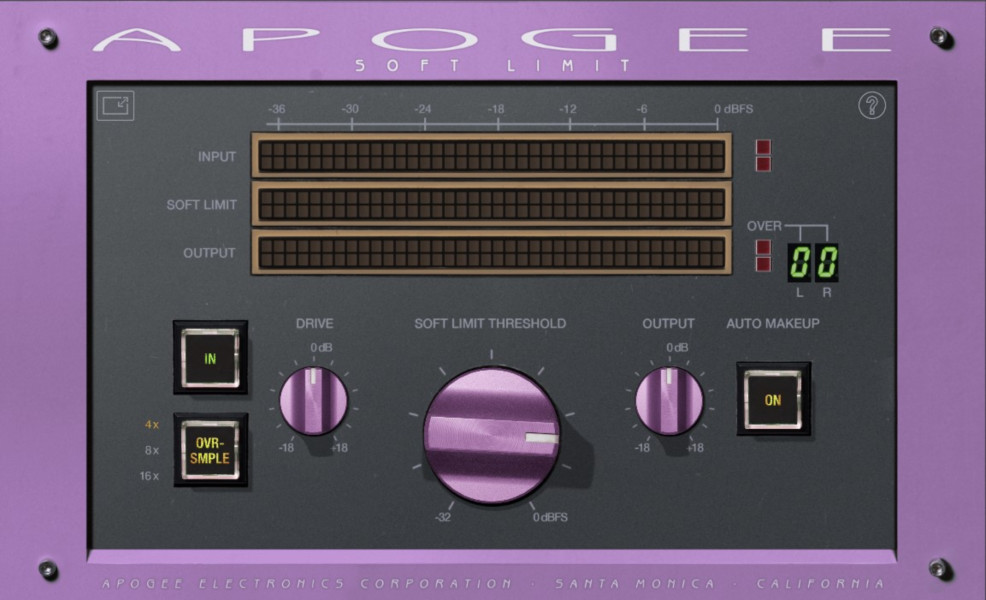Recently, D16 released 'Nithonat 2', the second version of their virtual instrument Nithonat, inspired by the Roland TR-606. D16 Group mainly produce drum machines, synthesizers, and effect plugins for composers.
I received an NFR (Not For Resale) license from ADSR Sounds to review D16 Nithonat 2 in celebration of its release.
Contents
About the TR-606
The most prominent identity of Nithonat 2 is that it's an emulation of the TR-606. The TR-606 is a legendary drum machine produced by Roland from 1981 for about 3 years. It's also a predecessor to the well-known TR-707 and TR-808.
This type of drum machine, which generates sound through analog synthesis rather than sampling, is often considered to have a "cheap sound". In fact, when the TR-606 was first released, it wasn't very popular.

However, later on, electronic music musicians rediscovered the true value of the TR series. Its characteristic heavy kick, rough snare, and light, agile hi-hat sounds are still very popular today. Recently, NewJeans' 'How Sweet' also gained attention for its Miami bass sound centered around the TR-808.
While the TR-808 (which is the origin of the term '808 bass') is most famous and widely used in hip-hop and electronic music, the TR-606 has more basic controls and is often considered to have a more aggressive and rough tone compared to the 808.
How to Use Roland Drum Machine-style Virtual Instruments
Like Roland Cloud products, D16 Nithonat 2 basically plays the rhythm with the sequencer pattern assigned to the plugin when you press play in your DAW.
To use it like a typical drum virtual instrument, you can deselect INT. SEQ. to minimize the sequencer window and directly play and record drums using a MIDI controller.

However, creating patterns in the built-in sequencer is the best way to experience the charm of the original TR series.
Introduction to Nithonat 2's Interface
When you first load Nithonat 2, you might be a bit surprised. This is because it has a complex structure that's somewhat different from the simple interface of the TR-606 that many people are familiar with.

If you're curious about the detailed operation method of Nithonat 2, I recommend reading the official manual thoroughly. Here, I'll briefly introduce only the characteristic interfaces that allow you to operate this drum machine right away.
Nithonat 2 is largely divided into Sound Control section and Internal Sequencer section.

If the plugin screen is too large (if your computer monitor resolution is small), you can reduce the GUI size.
Sound Control Section
Presets: SCENE and DRUM KIT
The easiest way to use this complex plugin is to grasp the overall characteristics of Nithonat 2 through SCENE and DRUM KIT at the very top.


SCENE is a 'preset' that changes all settings of the plugin. When you change the SCENE, all sound settings and sequencer will change.
On the other hand, DRUM KIT only changes the sound and leaves the sequencer settings as they are.

Full-fledged sound design is operated in the SYNTH, STRIP MASTER BUS, and TRIGG. MIDI tabs. You can access each section by pressing the button next to the MASTER knob on the right.
SYNTH
This is where you can change the drum sounds most intuitively. You can change the sound of the basic instrument configuration of TR-606 - bass drum, snare, low tom, high tom, closed hi-hat, open hi-hat, cymbal - using knobs such as LEVEL, TUNE, DECAY, ATTACK, etc.

The snare and toms have a transient manipulation knob called SNAPPY. There's also a CHOPKE button that mutes the others when toms and hi-hats are played simultaneously.
Also, clicking on the small hole next to M, S at the top allows you to mute or solo that instrument. These buttons don't respond instantly to clicks like a DAW. If the sequencer is playing, the mute and solo buttons are activated in time with the beat, allowing for musical use as if playing live.
STRIPS
STRIPS is a section where you can fine-tune the sound of each instrument in detail. Here you can apply compressor, EQ, and also choose from pre-made presets.


AUDIO OUT and BUS SEND set the routing for that instrument. In AUDIO OUT, you can decide whether the instrument sound goes to MASTER or to BUS1, BUS2, and in BUS SEND, you can send it to BUS1 and BUS2.
In other words, you can send a drum part sound only to MASTER, or only to BUS1, or make it go through BUS1 and BUS2 without MASTER, allowing for various routing possibilities.
MASTER BUS

This is where you manipulate the final sound of Nithonat 2, featuring a multiband compressor that can adjust 3 frequency ranges. This allows you to transform the potentially monotonous vintage TR-606 sound to a level that can be used in a modern way.
TRIGG. MIDI

When not using sequencer mode, MIDI MAP settings are available to allow direct drum performance with a MIDI controller. Also, with the trigger function, you can add different routing paths when playing certain sounds, which can be used for sound reinforcement purposes.
FX Bus
There are two FX buses at the bottom. The left BUS1 consists of delay, chorus, filter, EQ, compressor, while BUS2 has distortion, bit crusher, reverb, compressor, EQ, allowing them to be used for different purposes.

If desired, you can move FX from BUS1 to BUS2, or change the order within the same bus. However, it's not possible to replace the FX effects in each position with others. It's also not possible to add multiple identical FX effects. In other words, it's an 'analog-like' method where you can design sound within the constraints of predetermined FX.
Internal Sequencer Section
In the Internal Sequencer, you can create beats by clicking on the grid with the mouse. Or you can load pre-set patterns.

You can also solo and mute each sound, and adjust velocity. There's also a substep function that allows a sound to be played twice, three times, or four times in one step.
There are various other settings, but it doesn't seem meaningful to mention each one here. Some are intuitive in their purpose, but some functions are somewhat ambiguous, so please refer to the manual.
Sound Samples





Advantages of Nithonat 2
First, I was surprised at how versatile this plugin is, considering it's inspired by the classic TR-606 instrument.
Compared to the original TR-606, many elements that can be used for sound design have been added. If you use Roland Cloud's TR-606 plugin, you would need to load additional plugins like saturator, multiband compressor, delay, reverb, etc. to add flavor to this simple 606 sound (of course, you could use the vintage sound as is).
Nithonat 2 feels like it has gathered all these additional FX effects into one plugin. It's like a set that combines a TR-606 and various outboard gear in one studio rack.
Another advantage is that many presets are prepared. In fact, these presets actively utilize the sound design elements implemented in Nithonat 2 to provide various types of sounds. It's also convenient that the sequencer patterns are classified according to which BPM they suit.
Disadvantages of Nithonat 2
However, it has somewhat distanced itself from one of the advantages of the TR-606, which is 'simplicity'. Also, while it allows for a wide range of sound making, the pursuit of 'analog-like settings' has resulted in controls that are not intuitive.

Of course, this could be a difference in approach to the plugin. But it's clear that it has moved away from the 'simplicity' of the TR-606.
Comparison with Roland TR-606?
Therefore, we can't help but compare it with Roland Cloud TR-606, the software version directly made by Roland, the original hardware manufacturer.
Roland TR-606 allows you to directly load MIDI patterns into your DAW project by drag and drop from the plugin. This is also possible with D16 Nithonat 2, but Roland goes a step further by allowing you to load it as a combined 2-track audio clip.

Speaking of sound, Roland is simpler to operate and has limited sound design. Nithonat 2 allows you to create a much wider variety of tones. However, if we look at just the sample quality, Roland sometimes produces more intuitively pleasant tones.
In terms of versatility, Nithonat 2 is overwhelmingly superior. There are quite a few limitations to what you can do with Roland TR-606. Nithonat 2 only shares the starting point of TR-606, but can be reborn as a different instrument depending on the user.
In particular, vintage instruments like the TR-606 often need to add saturators or spatial FX. Roland TR-606 has nothing, just like the original instrument, so you need to use additional third-party plugins. Nithonat 2 has various FX devices, and through presets utilizing these, you can experience a much more polished TR-606 sound.
Who I Recommend Nithonat 2 For
If you want a simple TR-606 sound, you might not need Nithonat 2. You could download original 606 sampling sources that are widely available on the internet and load them into a sampler.
Nithonat 2 offers functionality beyond the simple 606. If you're looking for a drum machine that pursues the operation method and sound sensibility of the TR series while being able to be used modernly in beat making and composition, Nithonat 2 would be perfect for creating unique sounds.
This article was published in partnership with Monthly Mixing.