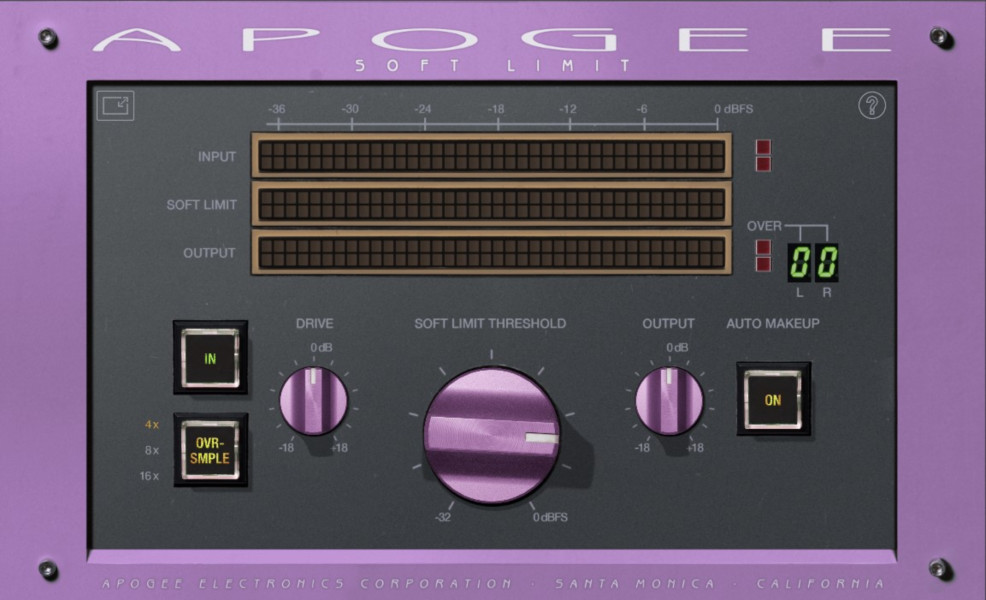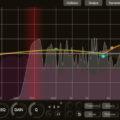Acustica Audio's products have been well-known for their emulation of classic hardware through plugins. They are distinguished by their unique design and the use of IR technology, setting them apart from other companies' algorithmic emulation methods.
The Dove, which was released in early April, is Acustica Audio's latest product, described in the manual as a "De-Harsher" dynamic EQ. It shares similarities with oeksound's Soothe2.

Another feature is the ability to integrate compressor units from Acustica Audio's existing products into Dove. Similar attempts have been made with products like 'Black' or 'Salt'.
Contents
What is a dynamic EQ?
An EQ adjusts the gain of specific frequency ranges. For example, if the vocals sound too harsh in the chorus, you can reduce frequencies above 5kHz.
However, applying EQ based solely on the chorus can lead to issues in the verses, making the vocals sound dull. That's where dynamic EQ comes in. It allows EQ to operate only within specified frequency ranges.
Dynamic EQ functions based on the principles of compression. When the signal exceeds a certain level (threshold) within specific frequency bands, EQ is applied, typically reducing the designated frequencies.
Interface

Like other Acustica Audio products, Dove has a stylish design. However, it might feel somewhat complex for novice users initially. Nevertheless, once you become familiar with it, you'll find Dove's interface quite straightforward.
Let's consider Dove's purpose. Dove is a De-Harsher (and can handle low frequencies). It's designed to identify and reduce excessive frequency ranges in audio tracks.
Simply adjusting the EQ bands upon loading the plugin will immediately show results. Dove operates more on boosted frequencies and less on cut frequencies.

If no EQ curve is created initially (as shown in the first image), Dove operates across all frequency ranges. By using filters to retain only frequencies above 5kHz (as shown in the second image), Dove will primarily respond to high frequencies.


When using dynamic EQ, you need to choose which frequency range to reduce, how many bands to select, the extent of reduction, the maximum reduction range, the width of the EQ reduction, and the speed of frequency reduction and restoration. Dove's knobs control these functions.
Thus, understanding each knob's role allows for immediate adjustment of desired settings. Typically, these adjustments are sufficient for general dynamic EQ use.
For further applications, you can explore additional features. You can use external tracks as sidechains to create space for other instruments or work in mid-side mode. Stereo linking allows synchronization of gain reduction between left and right channels.
Audio Quality
According to the manufacturer, each band operates with slopes ranging from 1/3oct to a maximum of 1/256oct. Concerns about audio degradation often arise when using dynamic EQ. However, Dove claims to provide the highest quality without introducing aliasing using FIR filters.
If you're worried about audio degradation with Dove, you can try Delta listening (listening to only the difference caused by the plugin). If excessive gain reduction or degraded audio quality is detected, you can adjust the settings accordingly.

For better quality, options like Phase, oversampling, and resolution settings can enhance plugin performance, albeit at a higher CPU cost. However, it's essential to note that Dove, like other Acustica Audio plugins, is inherently resource-intensive.
A unique feature is the ability to change the dynamic EQ's compressor operation using Acustica Audio's existing products.

Among the released products, Sand, El Rey, Gold, Magenta, and Nickel are implemented into Dove. These are speculated to emulate SSL, RCA BA-6A, Neve, Manley, and UREI, respectively, adding an additional musical element.
Audio Samples
Recommended Usage
When de-essing using a general dynamic EQ, sometimes the high-pitched sounds of vocals are damaged while trying to reduce sibilance. In this case, it is possible to use Dove to precisely remove only the irritating resonance of the sibilance.
Dove also includes many presets. If this is your first time using this plugin, we recommend using the presets on a mix bus channel or mastering chain. It puts less strain on the CPU and is great for precisely and cleanly reducing resonance in a stereo mix.

However, it does not play the role of a surgical EQ, which finds and removes resonance sounds with a very high Q value. It is used to flatten a wide frequency range.
If you have CPU space, you may want to try using this plug-in as a compressor for individual tracks. You will have a unique experience, such as using the El Ray compressor in a dynamic EQ version.

Price
Dove is priced at the regular rate of 159 euros, with a release discount price of 89 euros until May 2nd.
While Acustica Audio plugins aren't typically cheap, considering that oeksound's Soothe2, a similar product, is priced at $209, Dove doesn't seem excessively expensive.
All Acustica Audio products come with a 30-day free trial, so try them out before purchasing.
Recommended users
If I were to recommend, I wouldn't suggest Acustica Audio plugins to someone who's just starting out with mixing. Novice users might not fully appreciate Acustica Audio plugins' value until they've experienced similar functionalities from other brands.

Initially, you might not fully grasp Dove's advantages. It's only after recognizing the usefulness of dynamic EQ and creating frequency gaps in mixes that you'll realize its worth.
Moreover, if you've used Acustica Audio plugins before, you can enjoy experimenting with using various compressor models as dynamic EQs.