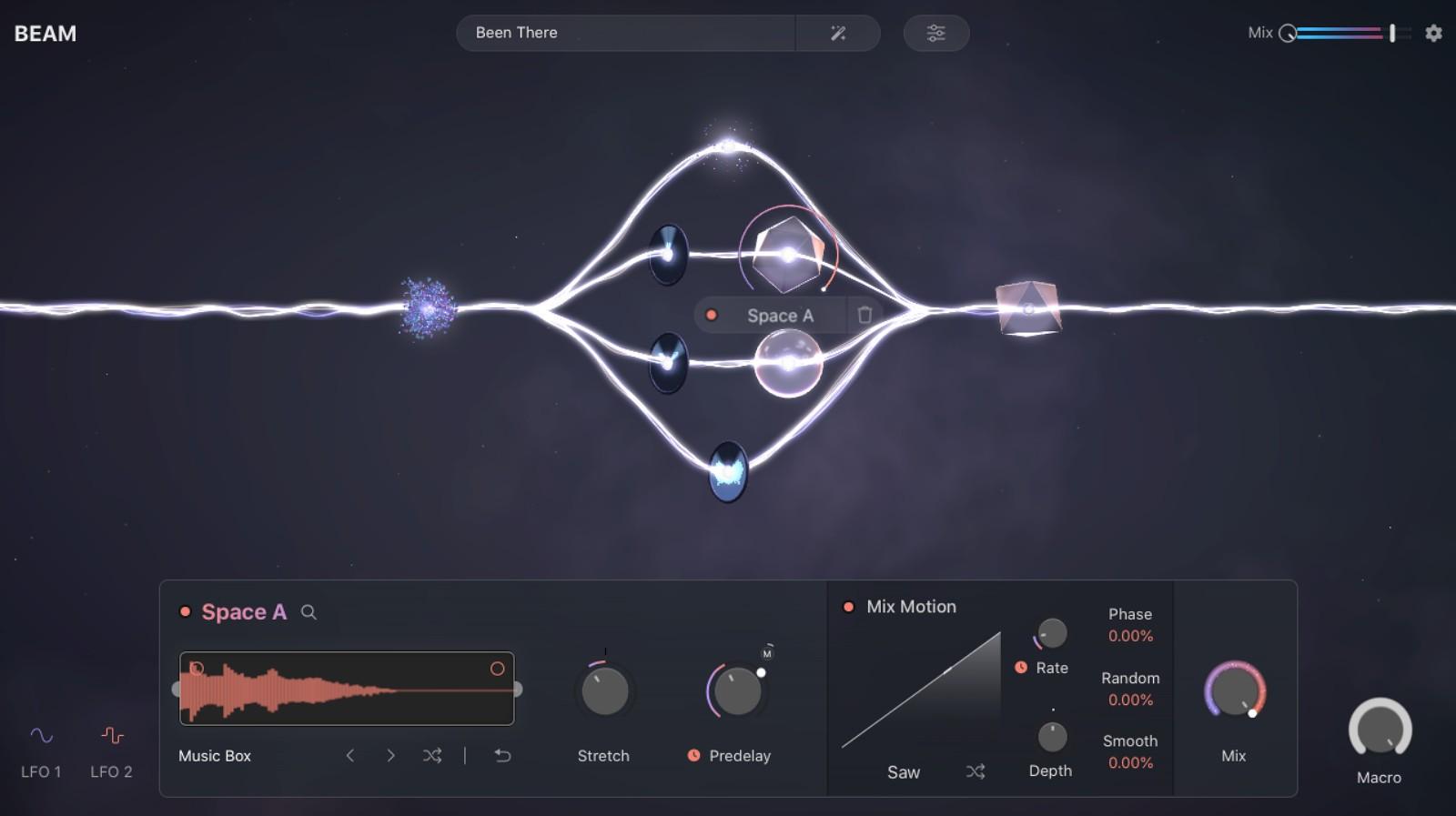There was a time when audio plugins emphasized a vintage feel, focusing on retro designs with VU meters, knobs, and other graphical elements to accentuate the 'analog' vibe. However, nowadays, plugins showcasing sleek digital designs are catching the eye more than trying to mimic actual hardware.
It's important to note that these visually appealing plugins aren't just about aesthetics; they also influence the characteristics, usability, and interface of the plugin.

Lunacy Audio released the '3D Sample Morphing Engine' virtual instrument called CUBE in 2021, which also intrigued users with the idea of translating visual manipulation into sound. And now, after three years, they've launched BEAM, a multi FX plugin.
Contents
What is Multi FX?
FX stands for 'Effects,' so it encompasses compressors, EQs, spatial effects, and more. Multi FX refers to handling various FX within a single device. While channel strips in audio plugins combine common FX like compressors and EQs, multi FX usually gather specialized effects.
This review was conducted with a provided NFR (Not For Resale) license courtesy of ADSR Sounds. Purchasing BEAM through this link until April 24 will support ADSR Sounds and me.
Graphics
The most striking visual element in BEAM is its graphical nodes. BEAM combines three effects—Reverb (Space), Granular (Grains), and Filter—represented by nodes with distinct appearances.

The plugin features interconnected white lines, and when audio is played, these lines pulsate and thicken, simulating the flow of audio signals. As the signal reaches nodes placed on these lines, different visual graphics corresponding to the effects are created, enhancing the visual enjoyment.
Considering BEAM's purpose, target users, and genres, these graphical elements can serve as additional motivation for composition.
Interface
To add effects, you select a node from the bottom and drag it onto the line. You can also create parallel processes by clicking and dragging along the line.

One commendable aspect of BEAM is its pursuit of 'fun.' Alongside visual enjoyment, it offers the pleasure of intuitively creating sounds by arranging effects.

Clicking on each node allows access to detailed settings. From reverberation settings to granular effect speed and pitch adjustments, a variety of manipulations are possible. However, beginners unfamiliar with effect manipulation may find the fun diminishing once delving into these detailed settings.

Nevertheless, the quality of built-in presets is excellent, providing a variety of sound effects. Experimenting with slight modifications to presets can yield diverse sonic results. Despite creating multiple signal routings, the overall gain remains consistent thanks for built-in Limiter, alleviating concerns about maintaining volume coherence.
Audio Samples

Usability
Personally, I found the quality of the built-in IR reverb appealing. Combining just reverb and filter can create cinematic sounds or special effects effectively.
By utilizing the granular effect, you can infinitely transform sounds. Particularly, when combined with LFO, you can creatively set changing values over time, completely altering the original source.

To fully utilize BEAM's capabilities, using LFO is crucial. If LFO manipulation seems complex, start by applying it to the filter node. Unlike reverb and granular nodes, the filter node is relatively simple. Creating a separate signal routing for the filter and applying LFO effects is also possible.
Ease of Operation
As mentioned earlier, BEAM isn't a simple tool. Some prior knowledge is required to navigate detailed settings. However, compared to exploring complex synthesizers, it's relatively easier. It visually represents signal splitting and mixing processes well, enabling intuitive adjustments.
Drawback
BEAM does have some shortcomings. As it's been released for only a month, there are slight stability issues. I encountered problems on my Windows computer with Reaper, although various factors such as computer security might have contributed. It worked fine on Reaper for Mac.

Additionally, the lack of an undo function is a minor inconvenience, but this issue could be addressed in future updates.
Price
BEAM is priced at $99, which is reasonable considering it includes excellent IR reverb data and features a unique interface.
Conclusion
To efficiently implement burgeoning ideas, the workflow should be streamlined and optimized for artists. Parallel processing in conventional DAWs can sometimes be a hindrance to such workflow. BEAM allows easy creation of fantastic special effects through intuitive manipulation.
It's not about radically transforming every sound with a single touch, as trendy 'one-knob' plugins might suggest. Instead, BEAM provides a platform for exploring and experimenting, ultimately fostering creativity.