In the realm of content creation, audio and video editing play pivotal roles. A variety of editors are available to cater to these needs, each with its own set of functionalities, pricing, and targeted user base. This article lists some of the widely-used audio and video editors and discusses their advantages and disadvantages based on functionality, cost, and user demographics.
Audio Editors
- Adobe Audition
- Functionality: Offers a comprehensive suite of tools for audio editing and mixing, suitable for professionals.
- Pricing: Subscription-based, starting at $20.99/month.
- User Base: Professional audio engineers and producers.

- Audacity
- Functionality: A free, open-source editor with a wide range of features for recording and editing sound.
- Pricing: Free.
- User Base: Hobbyists, podcasters, and those new to audio editing.
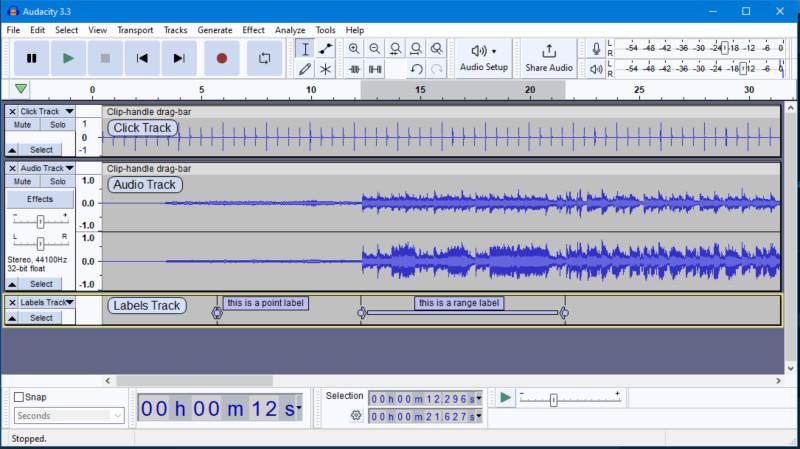
- Logic Pro X
- Functionality: Provides advanced tools for music production, exclusively for macOS users.
- Pricing: One-time purchase of $199.99.
- User Base: Music producers and sound designers using Apple devices.

Video Editors
- Adobe Premiere Pro
- Functionality: Industry-standard video editing software with a vast array of features.
- Pricing: Subscription-based, starting at $20.99/month.
- User Base: Professional videographers and film editors.
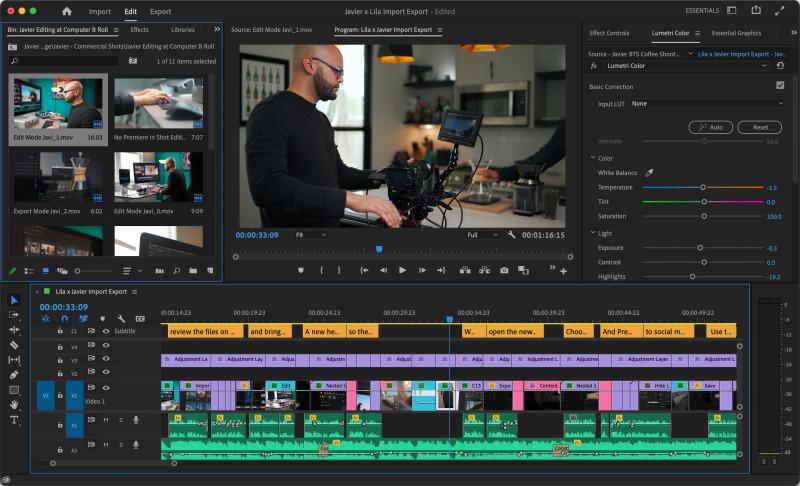
- DaVinci Resolve
- Functionality: Combines professional 8K editing, color correction, visual effects, and audio post-production.
- Pricing: Free version available; Studio version is $295.
- User Base: Professional editors and colorists.

- Final Cut Pro
- Functionality: High-performance digital editing software for macOS users, with a focus on speed and quality.
- Pricing: One-time purchase of $299.99.
- User Base: Professional video editors who prefer an Apple ecosystem.

Each editor has its strengths and weaknesses, and the choice largely depends on the specific needs, budget, and experience level of the user. When selecting an editor, it’s important to consider the interface, feature set, cost, and compatibility with your operating system. By weighing these factors, you can find the audio or video editor that best fits your project requirements.
Which One is Best?
A good audio editor can be defined by several key characteristics:
- Versatility: It should be capable of handling a wide range of audio formats and have the ability to convert between them.
- Quality: It should not compromise the quality of the audio during editing processes. The best audio editors will maintain the integrity of the original audio file.
- Features: It should offer a comprehensive set of editing tools, including cutting, trimming, and merging tracks, adjusting volume levels, adding effects, and more.
- User Interface: The interface should be intuitive and user-friendly, making it easy for both beginners and professionals to navigate and use.
- Performance: It should be able to handle large files and perform tasks efficiently without causing the system to lag or crash.
- Support and Updates: Good audio editors are backed by active development teams that provide regular updates and prompt customer support.
- Value for Money: Whether free or paid, a good audio editor should provide features and performance that offer good value for its price.
also, good video editor shoud be like this.
- Versatility: It should support a wide range of video formats and provide the ability to convert between them.
- Quality: The editor should maintain the quality of the video during the editing process. The best video editors will preserve the original video file’s integrity.
- Features: A comprehensive set of editing tools is essential. This includes cutting, trimming, and merging clips, adjusting color and lighting, adding effects and transitions, and more.
- User Interface: The interface should be intuitive and user-friendly, allowing both beginners and professionals to navigate and use the software effectively.
- Performance: The software should be able to handle large files and perform tasks efficiently without causing the system to lag or crash.
- Support and Updates: Good video editors are backed by active development teams that provide regular updates and prompt customer support.
- Value for Money: Whether free or paid, a good video editor should provide features and performance that offer good value for its price.
Remember, the “best” audio/video editor can vary depending on individual needs and skill levels. It’s important to consider these factors when choosing the right video editor for your specific requirements.
Can I use Free Software?
Free software can indeed provide excellent functionality, allowing you to do great work depending on your requirements.
For instance, Audacity is a free audio editor that offers a variety of editing tools and plugins. For video editing, DaVinci Resolve is a powerful free video editor that can be used on both Windows and Mac.
Remember, while these free tools can be incredibly useful, they may not have all the advanced features offered by their paid counterparts. However, for many users and projects, these free tools can be more than sufficient. It’s all about finding the right tool that fits your specific needs and skill level.



